HP Advanced Glossy Photo Paper Black, Blue, White Gloss
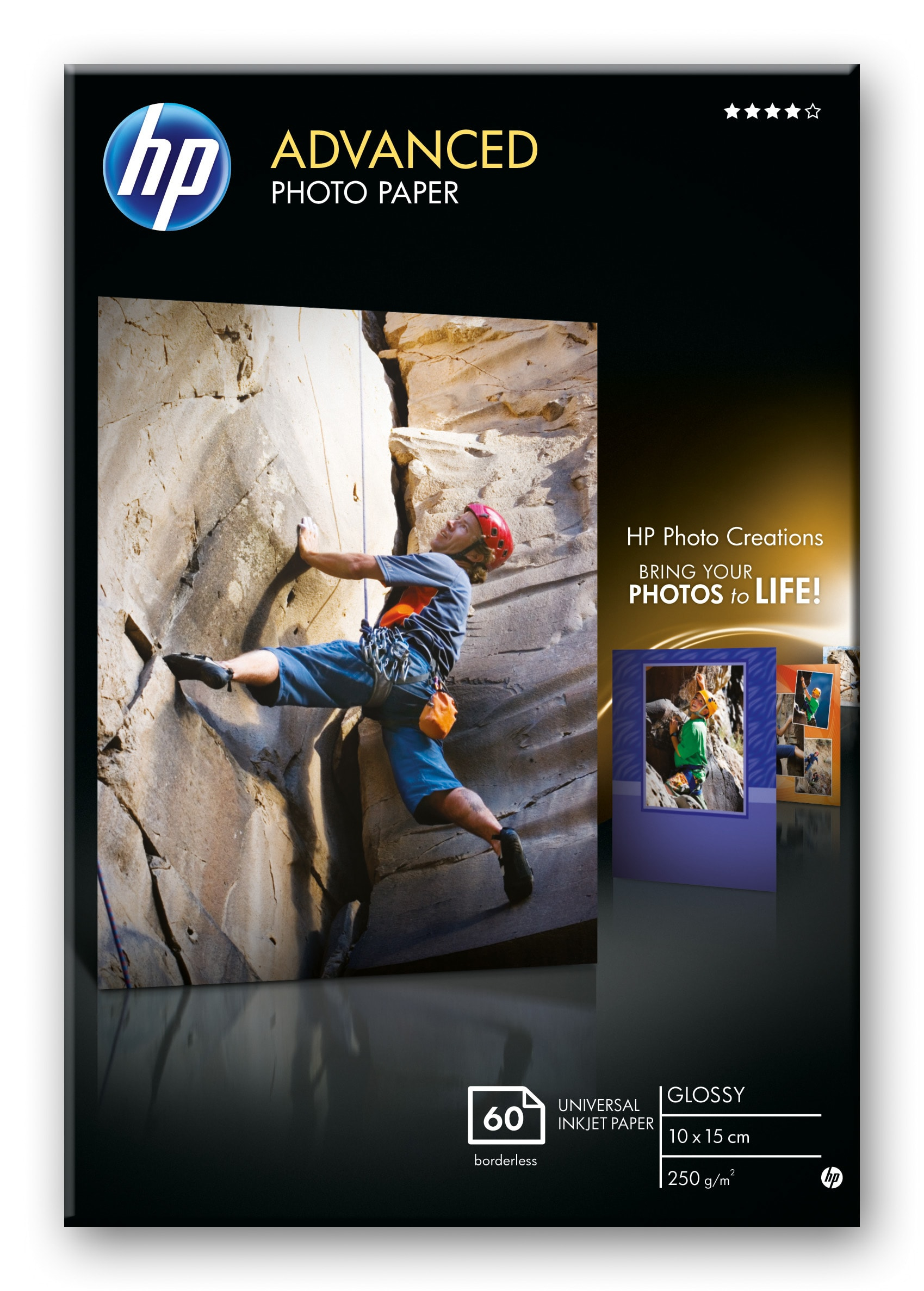
Brand:
Product name:
GTIN (EAN/UPC):
Category:
Data-sheet quality:
created/standardized by Icecat
Product views:
341727
Info modified on:
14 Jun 2024, 20:11:46
Long product name HP Advanced Glossy Photo Paper Black, Blue, White Gloss:
Advanced Glossy Photo Paper-60 sht/10 x 15 cm borderless
HP Advanced Glossy Photo Paper Black, Blue, White Gloss:
Ideal for customers who value instant-dry, water- and smudge-resistant photos with true-to-life colour.[1]
Print true-to-life photos with rich, vivid colours and an impressive finish. Photos dry instantly so you can pass them around – right from the printer – without smudging.
Short summary description HP Advanced Glossy Photo Paper Black, Blue, White Gloss:
HP Advanced Glossy Photo Paper, Gloss, 250 g/m², 10x15 cm, Black, Blue, White, 60 sheets, Business
Long summary description HP Advanced Glossy Photo Paper Black, Blue, White Gloss:
HP Advanced Glossy Photo Paper. Finish type: Gloss, Media weight: 250 g/m², Paper size: 10x15 cm. Width: 100 mm, Height: 150 mm. Package dimensions (WxDxH): 123.8 x 20.64 x 181 mm, Package width: 14 mm, Package depth: 182 mm. Media sheets per package: 60 sheets, Paper dimensions: 100 x 150 mm
Bullet Points HP Advanced Glossy Photo Paper Black, Blue, White Gloss:
- - Pick up your photos – right from the printer – and pass them around without smearing. Photos dry instantly and resist water and smudges. Durable photos resist fading as long as many store processed prints when displayed behind glass or in albums.<sup>[1]</sup>
- - Print and share the photos you love – it's easy when you use HP Advanced Photo Paper. Print beautiful photos with rich, vivid colours that capture your memories with true-to-life accuracy. Maximise colour intensity with an impressive finish.
- - Avoid smudges and smears – HP printers, inks and papers are engineered to work together precisely for optimal results.
Warranty:
This HP product is backed by warranty and through HP Customer Care service and support.