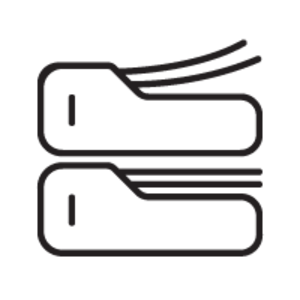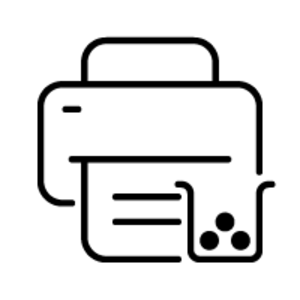Product Brochure/Datasheet
(2.8 MB)
Here, we only show product PDFs of sponsoring brands that joined Open Icecat. As Full Icecat channel partner login to see all product data or request a Full Icecat subscription.
Bullet Points HP Color LaserJet Enterprise M553dn, Print, Front-facing USB printing; Two-sided printing
Each of several items in a list, preceded by a bullet symbol for emphasis. For easy access to this data, refer to the "BulletPoints" tag in XML or JSON.
:
- - Front-facing USB printing; Two-sided printing
- - Print
- - Up to 40 ppm (black) and 40 ppm (colour)
- - Up to 1200 x 1200 dpi, HP ImageREt 3600 (best)
Warranty:
One-year, next-business day, onsite warranty. Warranty and support options vary by product, country and local legal requirements. Go to www.hp.com/support to learn about HP award winning service and support options in your region.
Long product name HP Color LaserJet Enterprise M553dn, Print, Front-facing USB printing; Two-sided printing
:
The long product name of HP Color LaserJet Enterprise M553dn, Print, Front-facing USB printing; Two-sided printing. For easy access to this data, refer to the "ProductDescription" block and the "ShortDesc" tag in XML or the "Description" block and the "LongProductName" tag in JSON.
Color LaserJet Enterprise M553dn
More>>>
Short summary description HP Color LaserJet Enterprise M553dn, Print, Front-facing USB printing; Two-sided printing:
This short summary of the HP Color LaserJet Enterprise M553dn, Print, Front-facing USB printing; Two-sided printing data-sheet is auto-generated and uses the product title and the first six key specs.
HP Color LaserJet Enterprise M553dn, Print, Front-facing USB printing; Two-sided printing, Laser, Colour, 1200 x 1200 DPI, A4, 38 ppm, Duplex printing
Long summary description HP Color LaserJet Enterprise M553dn, Print, Front-facing USB printing; Two-sided printing:
This is an auto-generated long summary of HP Color LaserJet Enterprise M553dn, Print, Front-facing USB printing; Two-sided printing based on the first three specs of the first five spec groups.
HP Color LaserJet Enterprise M553dn, Print, Front-facing USB printing; Two-sided printing. Print technology: Laser, Colour. Number of print cartridges: 4, Maximum duty cycle: 80000 pages per month. Maximum resolution: 1200 x 1200 DPI. Maximum ISO A-series paper size: A4. Print speed (black, normal quality, A4/US Letter): 38 ppm, Duplex printing. Display: LCD. Network ready. Product colour: Grey